Why are Some of my Events Duplicated?
How and why can Meta events be duplicated and how do you solve it?
Seeing duplicated events in Meta Events Manager can be confusing, but there are a few common reasons this occurs.
PixelFlow is designed to handle both Pixel and Conversions API events together with deduplication, so in most cases you should not see duplicates. However, misconfiguration or overlapping setups can sometimes cause them.
Common Causes of Duplicate Events
These are the most common causes of duplicate events being sent to your Facebook Events Manager:
Pixel installed separately on your website (PixelFlow loads your Pixel alongside the Conversions API)
Page reloads and repeated actions
Other Meta tracking scripts or native integrations
Facebook event setup tool
Tracking events in multiple ways (event URLs and button clicks)
Read below for more detail on each cause.
1. Pixel installed separately on your website
Sometimes a website has the Meta Pixel installed manually in addition to the PixelFlow script.
This leads to the same event being fired twice: once by your standalone Pixel and once by PixelFlow.
Fix: Remove any manually installed Pixel scripts. PixelFlow already loads both the Pixel and Conversions API together, with built-in deduplication.
2. Page reloads and repeated actions
If a visitor reloads a page or takes the same action multiple times in quick succession, events may fire more than once.
Fix: Use PixelFlow’s event blocking rules to prevent the same event from being triggered multiple times in a short time window.
3. Other Meta tracking scripts or native integrations
If you have other Meta tracking scripts installed on your website (like native platform integrations or third-party tools), they may send duplicate events alongside PixelFlow.
Fix: Disable any other Facebook Pixel integrations or use PixelFlow's Event Rule to block duplicate Meta tracking scripts. This rule is safe to use and will prevent any other scripts on your website from sending Facebook events, ensuring only PixelFlow handles your tracking with proper deduplication.
4. Facebook Event Setup Tool creating duplicate events
If you previously used Facebook's Event Setup Tool to configure events directly in Events Manager, those events may still be active and firing alongside PixelFlow events.
Fix: Disable automatic event tracking in your Meta Events Manager dataset:
Log in to your Meta Business Manager and open Events Manager
Click Data Sources in the left sidebar
Select your Facebook Pixel and click the Settings tab
Scroll to the section labeled "Track Events Automatically Without Code"
Toggle this option OFF to disable automatic event tracking
Expected result: After disabling this setting, only PixelFlow will track events on your website. Check your event logs within 24 hours to verify duplicates have stopped.
5. Tracking Events in Multiple Ways
An event might be configured in multiple ways. For example:
The same event is assigned to an event URL and triggered manually via a class.
Multiple tracking URLs have been set up for the same event type.
Fix: Review your event setup and ensure each event is only triggered once.
How to Check for Duplicates in PixelFlow
PixelFlow provides an event logs feature where you can see exactly when and how each event was tracked.
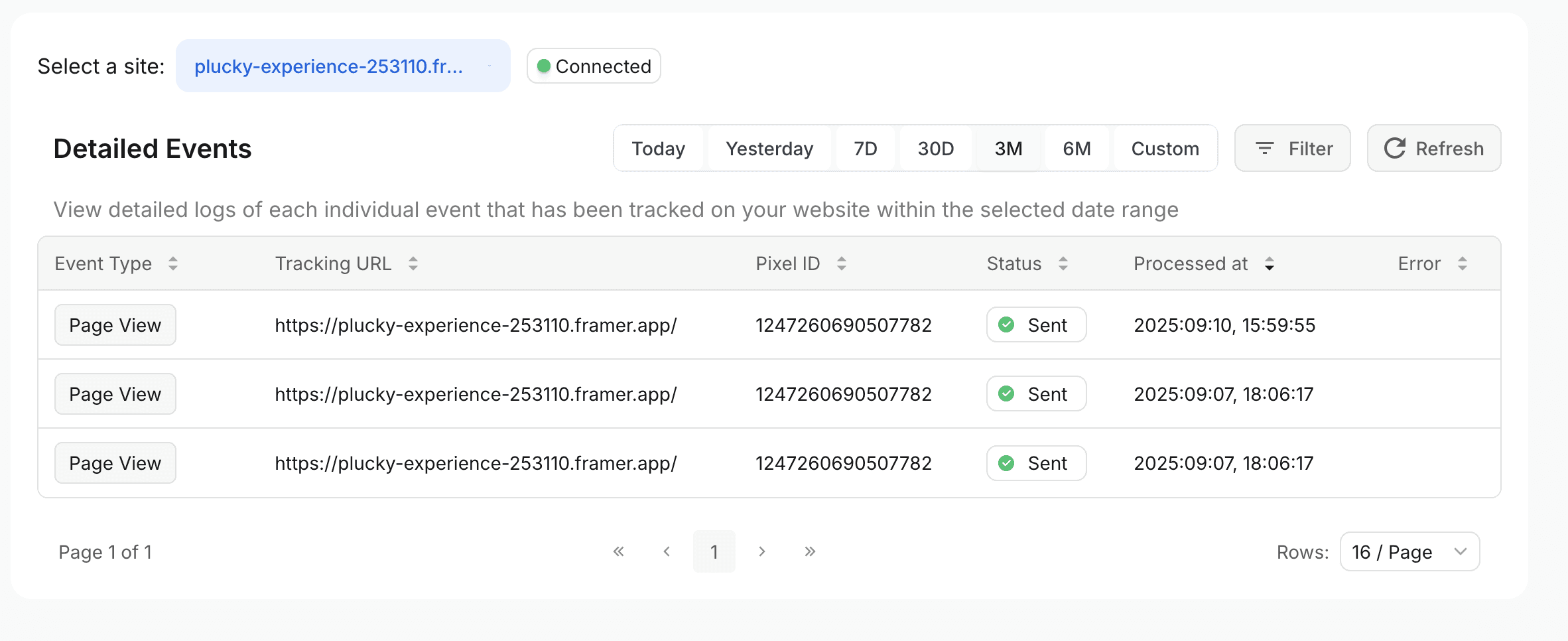
By reviewing the logs, you can:
Identify whether an event was triggered from PixelFlow or another source.
Spot duplicate triggers from multiple tracking rules.
Adjust your setup to ensure each event only fires once.
What are the Best Practices to Avoid Duplication of Events?
In summary, as PixelFlow loads both your Meta CAPI and Meta Pixel side by side, server side and browser side events will be automatically deduplicated. Outside of that, these are the best practices to check your setup and avoid duplicate events from incorrect setups:
Only install PixelFlow. Do not add the Pixel separately.
Enable the "Block duplicate Meta tracking scripts" Event Rule to prevent other tracking tools from sending duplicate events.
Disable "Track Events Automatically Without Code" in your Meta Events Manager Settings if you previously used Facebook's Event Setup Tool.
Check your event logs regularly to verify that events are tracking correctly.
Avoid setting up the same event type in multiple ways (using classes and tracking URLs)
Use blocking rules to prevent multiple rapid triggers.
Following these steps will keep your tracking clean and prevent inflated event counts.
